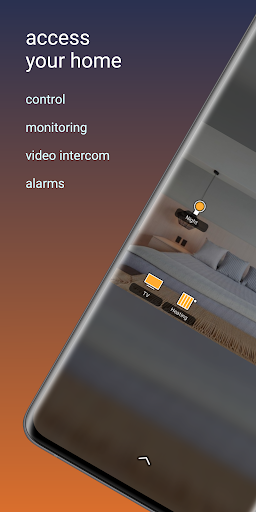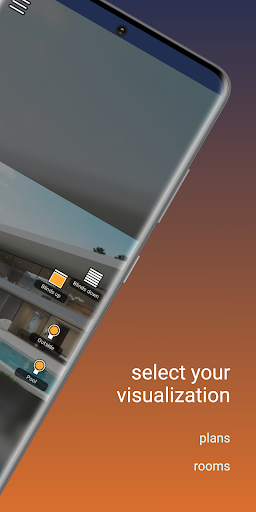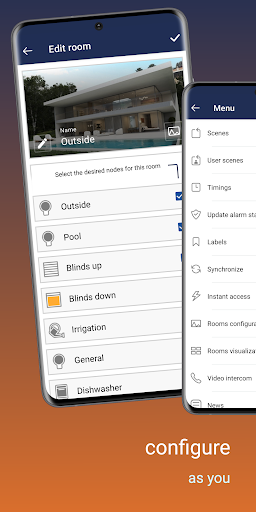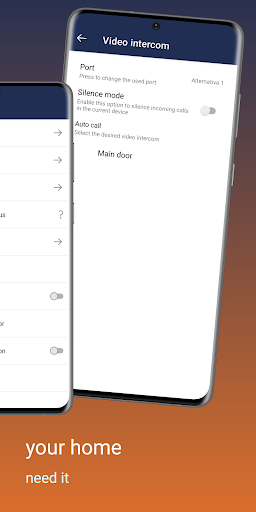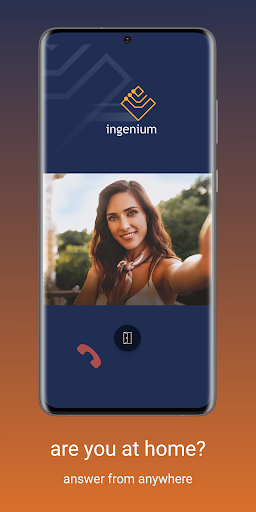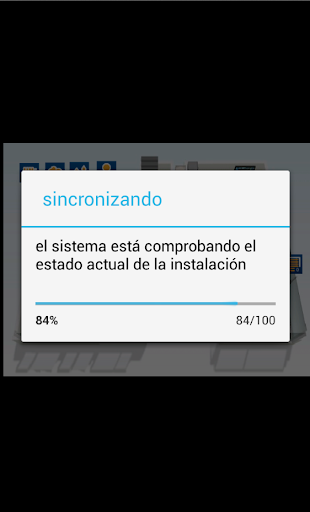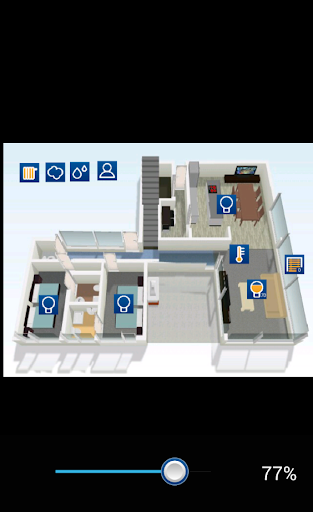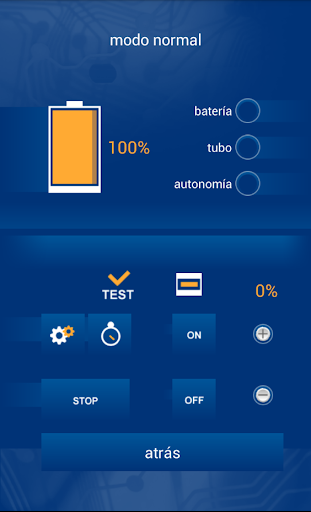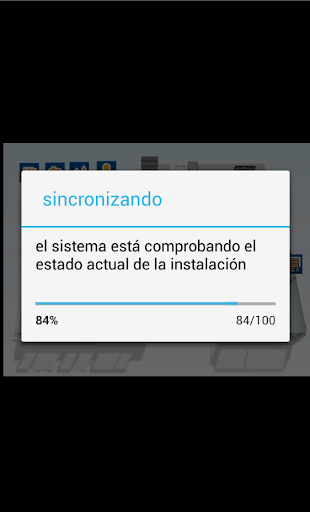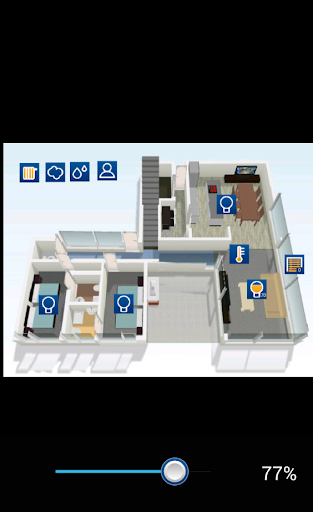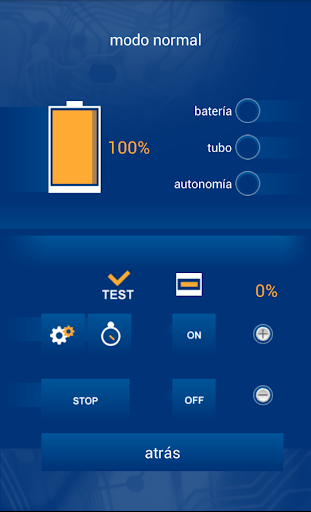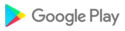Performance improvements
Performance improvements
Bugs fixed
Performance improvements
Performance improvements
Performance improvements
Bugs fixed
Bugs fixed
Bugs fixed
Bugs fixed
Security improvements
Bugs fixed
Widgets bug fixed
Visualization improvements: size of labels and icons is now available to change. Also user can modify the name of the objects in his installation.
New widget version: performance improvements. Furthermore user can modify it appearance (icons, background color even with transparency), aspect when redimension the widget... The new widget supports multiple widgets even for the same installation
Visualization improvements: size of labels and icons is now available to change. Also user can modify the name of the objects in his installation.
New widget version: performance improvements. Furthermore user can modify it appearance (icons, background color even with transparency), aspect when redimension the widget... The new widget supports multiple widgets even for the same installation
Performance improvements
New features have been added:
-News section
-Add and access through QR code (VIIP screen required)
-New objects control
-Changing node names functionality
Performance improvements
New features have been added:
-News section
-Add and access through QR code (VIIP screen required)
-New objects control
-Changing node names functionality
Performance improvement
Performance improvement
Performance improvement
Custom label values are now available
Performance improvement
-Performance improvements
-Visualization changes (plans):
Quick access for: scenes, user scenes and timings
Now you can see where is the current plan and total number of plans
-Available the option to update a SmartTouch from the app
Now you can configure rooms visualization and then use the one you prefer (you will always have both visualization)
-Performance improvements
-Visualization changes (plans):
Quick access for: scenes, user scenes and timings
Now you can see where is the current plan and total number of plans
-Available the option to update a SmartTouch from the app
Now you can configure rooms visualization and then use the one you prefer (you will always have both visualization)
-Performance improvements
-Visualization changes (plans):
Quick access for: scenes, user scenes and timings
Now you can see where is the current plan and total number of plans
-Available the option to update a SmartTouch from the app
Now you can configure rooms visualization and then use the one you prefer (you will always have both visualization)
-Performance improvements
-Visualization changes (plans):
Quick access for: scenes, user scenes and timings
Now you can see where is the current plan and total number of plans
-Available the option to update a SmartTouch from the app
Now you can configure rooms visualization and then use the one you prefer (you will always have both visualization)
-Performance improvements
-Visualization changes (plans):
Quick access for: scenes, user scenes and timings
Now you can see where is the current plan and total number of plans
-Available the option to update a SmartTouch from the app
Now you can configure rooms visualization and then use the one you prefer (you will always have both visualization)
More security in connections
Performance improvements
Interface improvements
Performance improvements
Interface changes
Performance improvements
Interface changes
Performance improvements
Bugs fixed.
Bug fixing.
- Bug fixing.
- Change in intrusion management.
- Error fixing.
- Fixed bugs.
- Fixed bugs.
- Added control of the intrusion alarm from the menu.- Fixed some bugs.
- Added slat control.
- Included scenes edition in Center Link control
Performance improvements have been made with timings.
Now the alarm can also be disarmed with the fingerprint if the device supports this functionality.
Compatibility issues with some tablet models have been fixed.
Note: If you have a PPL screen you will need to update it to the latest version available to get the timings to work properly.